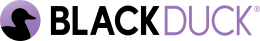Downloading the Protex BOM tool
The Protex BOM tool command line interface (CLI) client is packaged as a .zip file. To obtain the zip file, please contact Black Duck Support at https://community.blackduck.com/s/contactsupport.
After you unzip the Protex BOM tool client file, use it to import a Protex BOM into Black Duck.